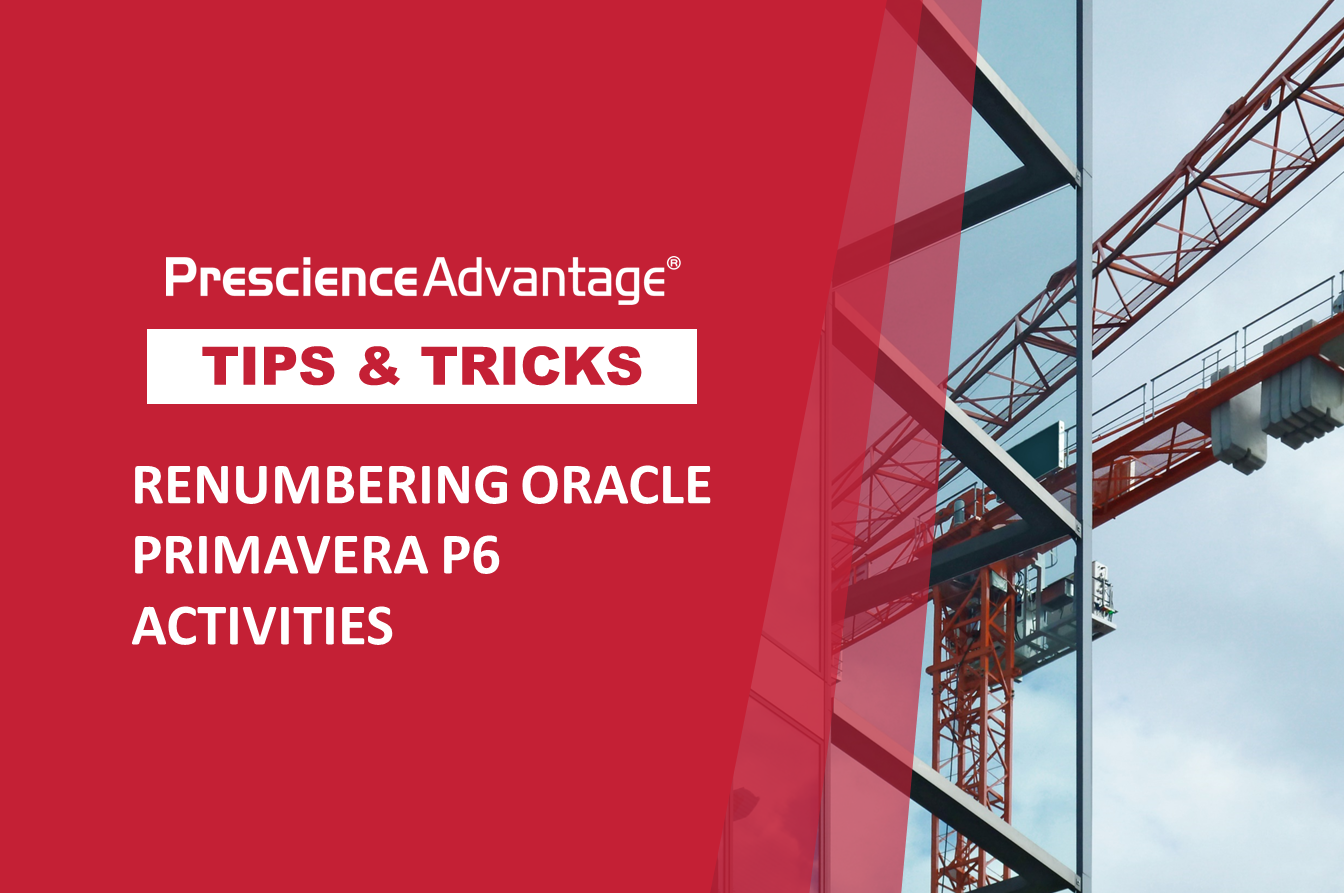Updating and Saving a Baseline – Primavera Tips and Tricks: Tip 26
Last month we looked at ‘Printing Activity Layouts’ and tips to assist with the tailoring of the information printed. This month we cover updating a baseline, and after saving a baseline, being able to see the baseline bar against current project bars if your activity layout setting is right. Project planners can view project