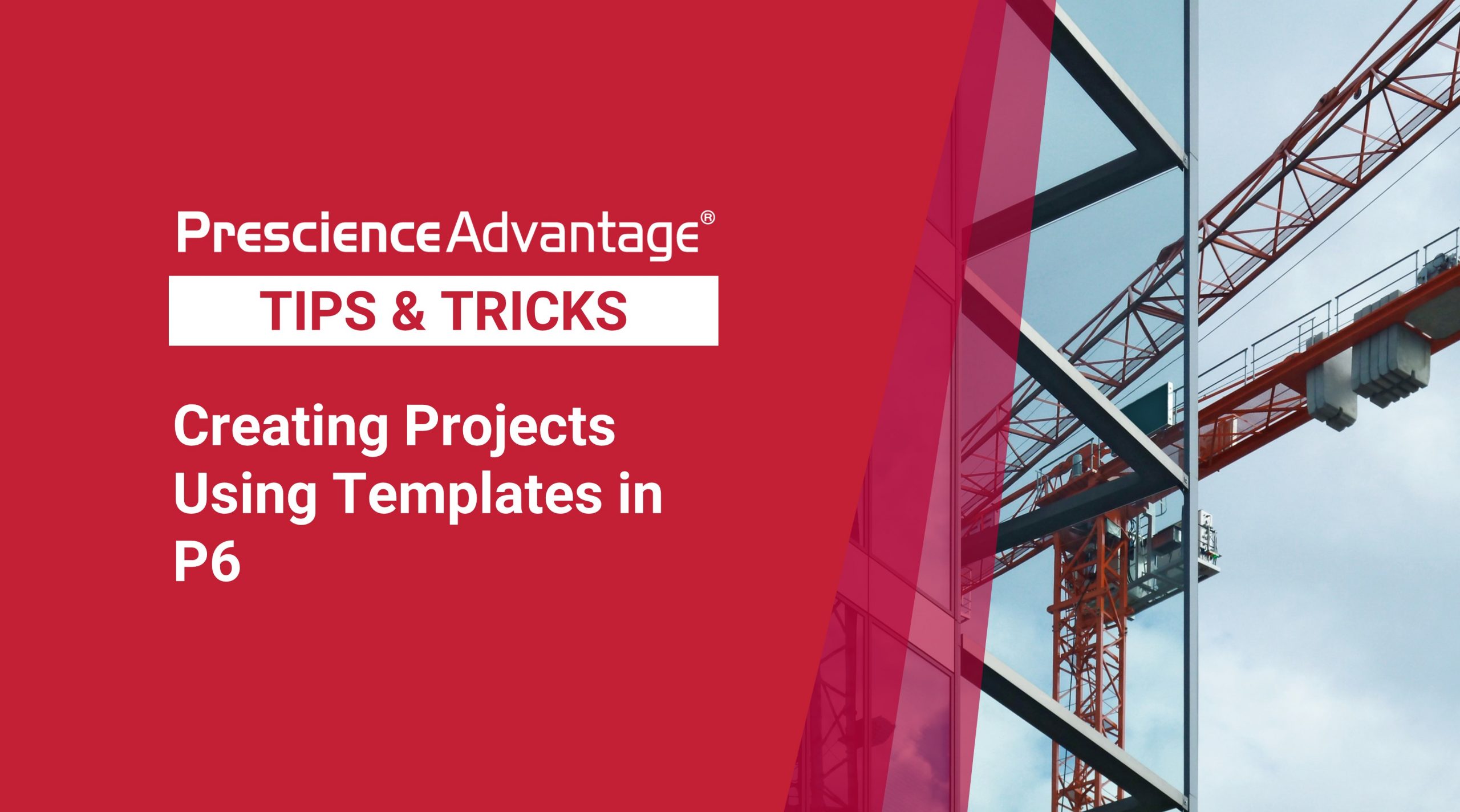Setting up and Using Stored Images in Oracle Primavera P6 – Primavera Tips & Tricks: Tip 74
Setting up and Using Stored Images in Oracle Primavera P6 In Version 19 Oracle introduced the Stored Images feature. This feature enables organisations to store the images they use in Oracle Primavera P6 EPPM and PPM products. In this issue we demonstrate how to set up and use Stored Images in the