Over the last couple of months, we have focused on Oracle Primavera Risk Analysis as one of the leading Risk Analysis tools on the market. This month we are going to change tack and move back to a core feature of Primavera P6 EPPM – the P6 mobile capabilities on offer. A lot of our users are aware of the Team Member interface available via the P6 WEB platform but are you aware that this same interface is available via your mobile phone or tablet?
The Top Five Benefits of the P6 Mobile Application
- More timely and accurate project information which helps identify problems faster from the field
- Frees up the project controls group to work on higher value work since they no longer have to chase down project status from the team/field
- Unites the project teams and stakeholders with a host of collaboration and feedback capabilities
- An easy interface and deployment which saves time, money, and reduces risk of change resistance
- Greater visibility around updates to maintain the integrity of the project schedule
Setting up the P6 Mobile Application
To get to the setup screen you will need to right click on a project with the EPS tab and select Set Project Preferences.

Select the Team Member Tab and make a decision on whether you want to use the Activity Owner or Resource Assignment settings.
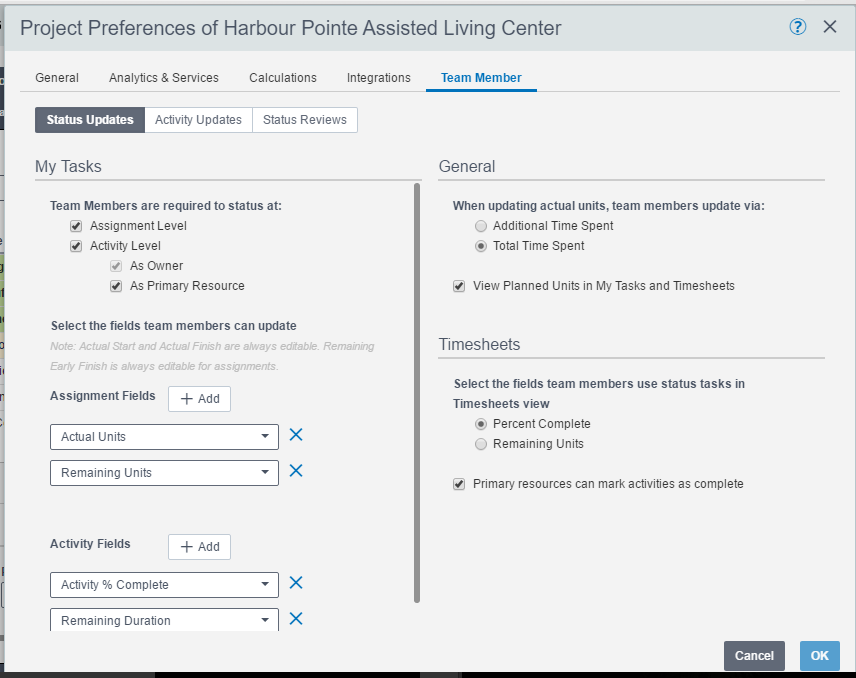
- Assignment Level: Determines whether team members using P6 Team Member interfaces, P6 for Android, or P6 for iOS should report status against resource assignments.
- Activity Level: Determines whether team members using P6 Team Member interfaces, P6 for Android, or P6 for iOS should report status for the project against activities.
- As Owner: Determines whether team members report status against activities as the activity owner.
- As Primary Resource: Determines whether team members report status against activities as the primary resource.
If you select both the Assignment Level and Activity Level options and nominate Team Members to report As Primary Resource, Team Members who are both the primary resource and owner of an activity will see two tasks in the My Tasks page.
How to connect to P6 from the mobile app
1. Download the application
First download the mobile application:
- If you are using an iOS device, go to the App Store to search for and download the mobile application.
- If you are using an Android device, go to the Google Play App Store to search for and download the mobile application.
2. Connect to your P6 deployment
Launch the app and you will see the following login screen:
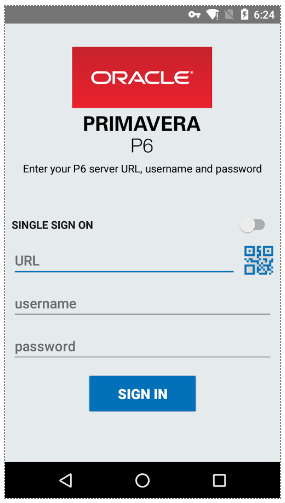
Enter in the following information:
- For Apple: URL – http://server:port/p6tmws
- For Android: URL – https://server:port/p6tmws
You may need to activate your device’s VPN feature to access your company’s deployment of Primavera P6. Contact your administrator for more information. Primavera P6 for Android only accepts SSL certificates from a certifying authority and must use an HTTPS connection.
Next, enter your user name and password and press sign in.
3. Access your tasks and timesheets
Once connected you are presented with the following screen:
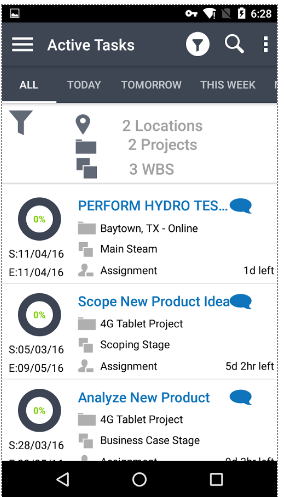
From this screen, you have several options; including viewing tasks assigned to you and filtering to only see the tasks you have today.
You can also customise your task list with other built-in filters like completion status, due date, starred status, and more. From this screen you can also filter activities based on the projects, WBS, status and location.
If you need to enter hours against task you can select the Timesheets option from the menu and then submit Timesheets on timely basis wherever you are.

…JOIN PRESCIENCEADVANTAGE® PRIMAVERA SUPPORT
A PrescienceAdvantage® Primavera Support agreement is flexible, scalable and value driven. It offers functional and technical Oracle Primavera assistance, delivered remotely or on-site. Find out more about setting up a Support Agreement for your site, or call us on 1300 086 816.

