In this month’s newsletter, we will examine some basic Resource Levelling options available in Primavera P6 and look at how these can be used to optimise the Resource utilisation within your schedule.
Resource Levelling is a technique used for testing scenarios to help resolve resource availability conflicts. Levelling results are recorded and evaluated and the changes are then made manually to ensure that the demand for a Resource does not exceed the availability.
Resource Levelling is an iterative process; a simple process model you might adopt is shown below.
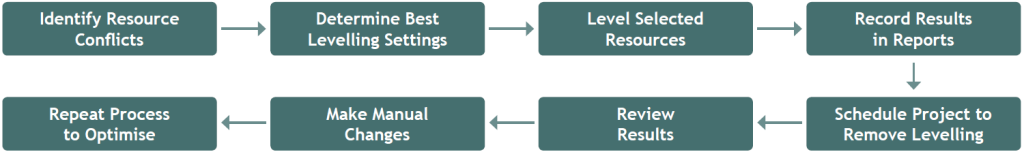
Top Tip #1: Resource Levelling Basics
In this first edition on Resource Levelling we will look at levelling a single Resource that is overloaded, where that Resource is the only available Resource to do the work.
How To:
Follow these steps to level a single Resource.
Step 1: Log into Primavera P6 and open a Project.
Step 2: Click on the ‘Activities’ icon to open the Activities Window.
Step 3: Click on an Activity with Resources assigned.
Step 4: Click on the ‘Activity Details’ icon to display the Activity Details tabs, then click on the ‘Resources’ Tab.
Note! In this example the PT Senior Design Engineer Reviewer is assigned to two activities that are planned to run concurrently.
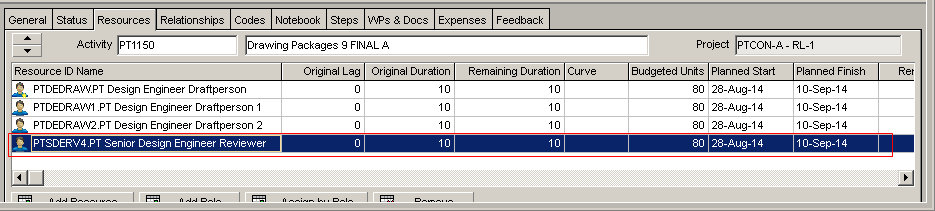
…JOIN PRESCIENCEADVANTAGE® PRIMAVERA SUPPORT
A PrescienceAdvantage® Primavera Support agreement is flexible, scalable and value driven. It offers functional and technical Oracle Primavera assistance, delivered remotely or on-site. Find out more about setting up a Support Agreement for your site, or call us on 1300 086 816.

