Last month we looked at the ‘Renumber of Oracle Primavera P6 Activity ID’s’ feature in Oracle Primavera P6 (P6) and how it can save you time and effort. We are continuing that theme, this month, with another simple feature that will save you time and effort; Line Numbering.
In helping to make your scheduling days easier, we will also answer another question often asked of our support team, “How can I magnify the column headers in P6?” The most effective solution is to change the font or font size. Read on to discover a couple of different ways to edit fonts and font sizes in both P6 Windows Client and P6 Web.
TOP TIP #1: LINE NUMBERING
This feature is currently available for P6 release 8.2 onwards and only within P6 Windows Client. Reviewing and discussing schedules with colleagues during a meeting or presentation can be made easier and more effective by adding the Line Numbers to a layout. Line Numbers can be particularly useful if Activity ID’s are not in numerical order or are long and complex.
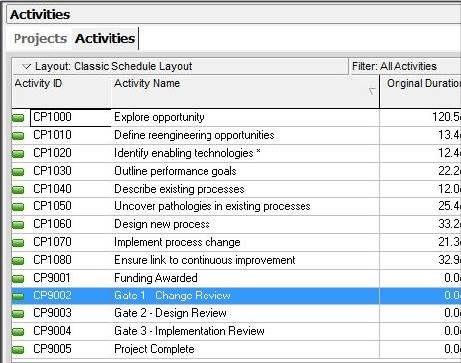
…JOIN PRESCIENCEADVANTAGE® PRIMAVERA SUPPORT
A PrescienceAdvantage® Primavera Support agreement is flexible, scalable and value driven. It offers functional and technical Oracle Primavera assistance, delivered remotely or on-site. Find out more about setting up a Support Agreement for your site, or call us on 1300 086 816.

