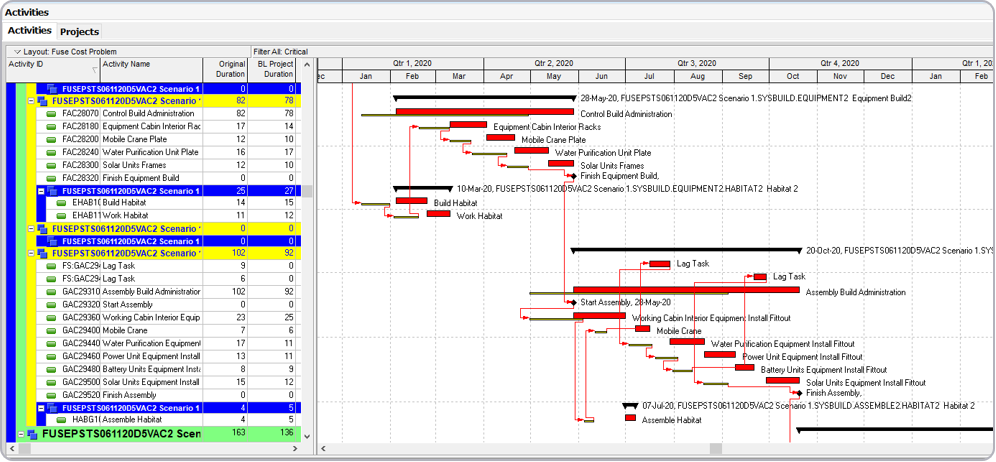In this month’s blog, we will discuss the compatibility of Oracle Primavera P6 and the Deltek Acumen suite. In combination, these tools can provide significant opportunities to improve the quality of Project outcomes.
Oracle Primavera P6 is the premier Scheduling application that meets most industry requirements, and when combined with Deltek Acumen Fuse, Risk and 360 you have an ideal set of tools to promote outstanding Project execution.
With P6, you have scheduling capability built on a robust platform which can be deployed in multiple ways. All industries use Primavera P6 due to its interchangeability with other formats.
Deltek Acumen provides a multitude of options and opportunities to critique and improve base P6 schedules. One of the key benefits when using P6 in combination with Acumen is the ease with which the XER or XML formats can be imported into the Deltek suite, and then evaluated, improved, updated and exported from Acumen back to P6 in XER format.
Here are two simple processes to assist in developing better schedules to promote and enhance your project outcomes. As we move through these examples, we will discuss and explain the benefits you get with both platforms.
Risk assess and generate new P80 project schedule:
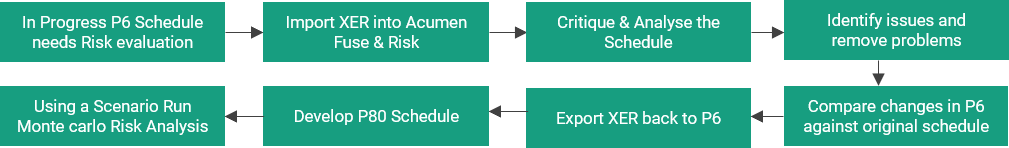
Critique, analyse and accelerate schedule to meet project outcomes:
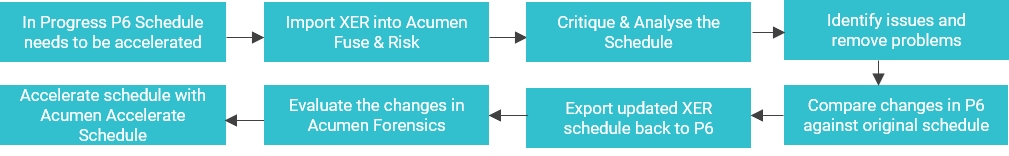
Risk Evaluation for an In-Progress P6 Schedule
When there are concerns over the progress of a current schedule, it probably makes sense to evaluate the Risk of achieving the project completion date. A P6 schedule already in work can be easily Risk Evaluated with Deltek Acumen. Remember, the base schedule is never altered by Acumen; instead, all the evaluation and changes are done on clones in a unique Workbook concept. Changes can be exported in the XER format. The great thing about Deltek Acumen is that each step of the process can be published to different formats for evaluation and record keeping.
How to:
We start with the XER schedule:
Step 1: Export P6 schedule, load the P6 schedule into Acumen.
Step 2: Evaluate the Schedule for Quality using Acumen S2 Diagnostics.

After running the S2 Diagnostics, you have a view of what issues need to be resolved before you proceed with any Risk modelling. This is one of the strongest features of Acumen where you get to evaluate the schedule against a set of Acumen Quality Metrics and / or multiple other metric models, such as DCMA 14 (US DOD), GAO (US and other governments), NASA and others. This schedule contains Leads and Lags on remaining work which should be removed.
Step 3: Clean up the schedule using the Cleanse Schedule feature in the S1 Project page.
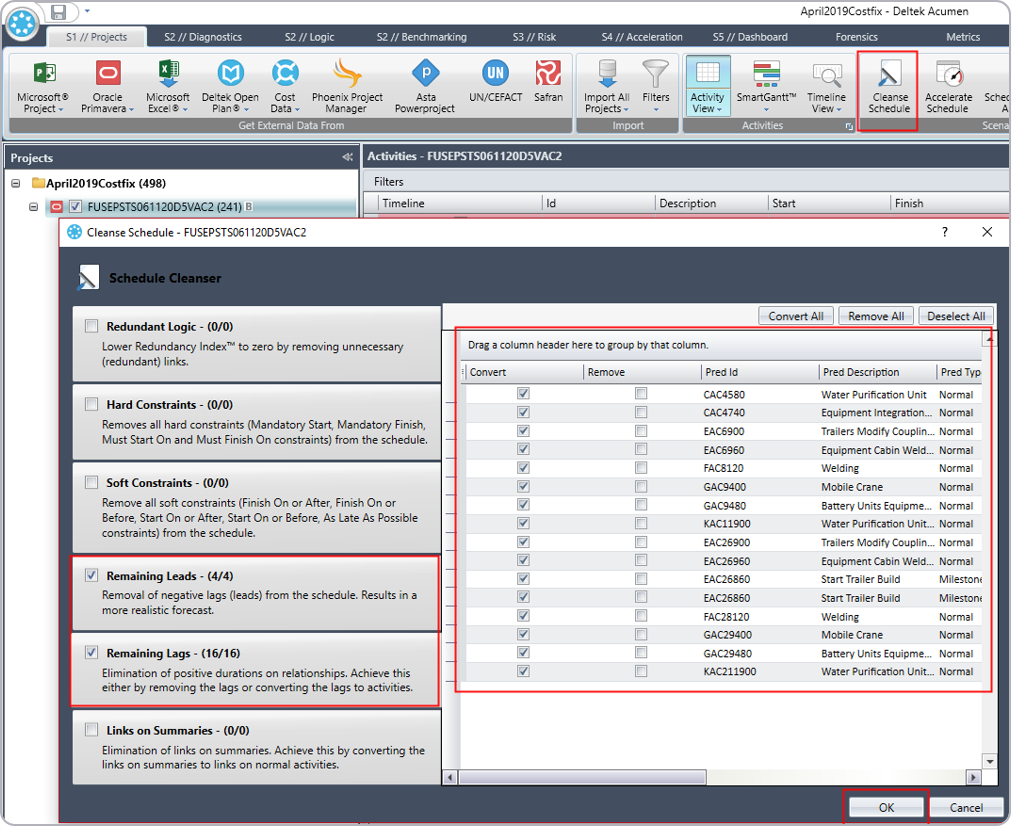
This action removes Leads and Lags in the schedule. The Schedule Cleanse feature then creates a new Snapshot of the project that we can use for further evaluation. With the Leads and Lags removed, in their place, you now have Activities for the lags created by Fuse.
Step 4: Evaluate the Schedule for Quality using Acumen S2 Diagnostics again.

You can now use the powerful forensics capabilities of Deltek Acumen Fuse to see the specific changes made after cleaning the schedule.
Step 5: Click on the Forensics tab and see the analysis.

The forensics functionality allows you to evaluate the differences between an XER and the snapshot you created. Alternatively, you could elect to see the variance between different schedule period updates. The real power here is the ability to see and analyse what has changed. The criteria for evaluating is part of the Field mapping setup, where you define the Fields that you wish to evaluate and compare in Forensics.
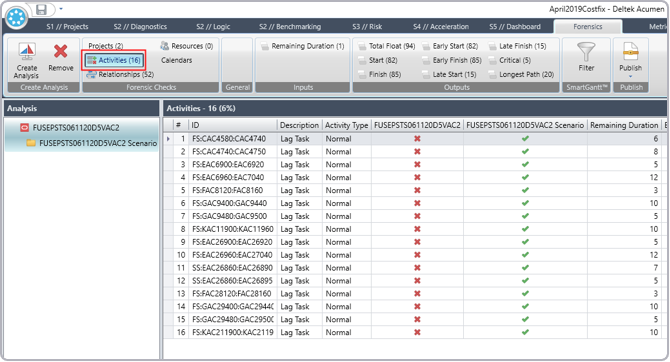
Before we run the risk modelling, the deterministic completion date is 11/6/2021.
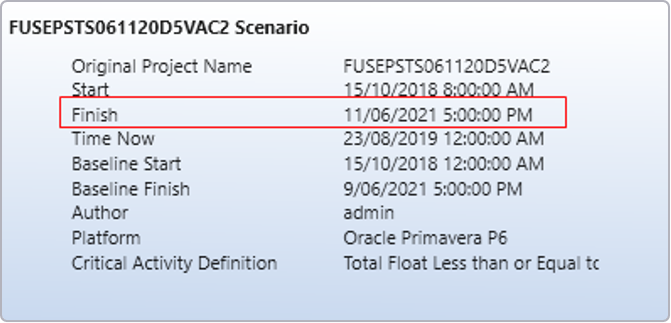
Step 6: Now we are ready to run the Monte Carlo risk modelling.
Here we have many opportunities for developing a methodology or adopting already established models for the assessment. In this case, we have chosen to use the inbuilt Fuse Risk Advisor, to develop the spread Min, most Likely and Max Values for each activity. This is a quick and simple way to evaluate a schedule. In this case we have used the current Acumen Fuse Schedule Quality as the basis for the risk value spread.
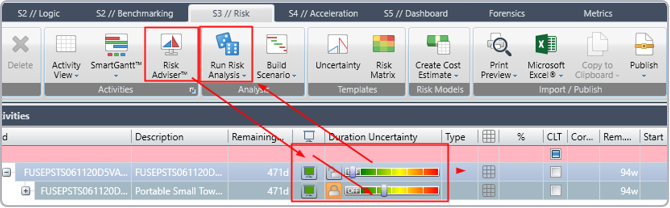
We start by setting up the Risk Advisor, calculate the advice, then apply the advice. You can see the Advisor is a top-down model that applies the spread based on the quality of the schedule and has been applied to each activity discreetly.
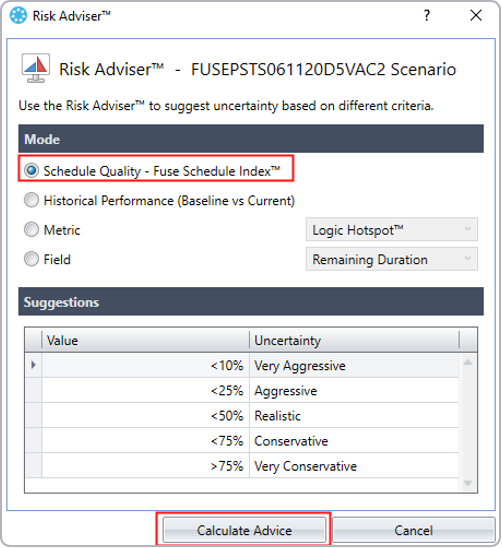
Step 7: After the Risk spread is applied, we run the Monte Carlo assessment.
Acumen delivers the assessment of the Risk for evaluation and the setting of the desired P Value for application to the schedule. In the scenario developed here, we have set the analysis to use the P80 dates and values. The primary outputs are the Risk Exposure, Risk Duration Uncertainty, Critical Risk Duration uncertainty models. The P80 completion date is 8/7/2021, looking at the P80 contingency value of 27 days, this is the difference between 11/6/2021 and 8/7/2021.
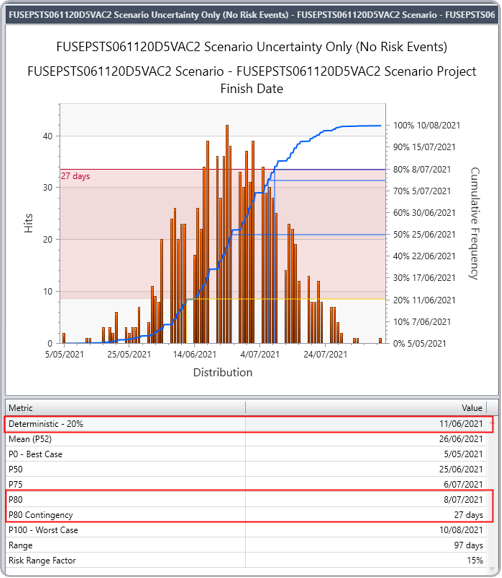
You can run modelling iteratively and retain the individual models as schedule alternatives. The results of each modelling run can be stored in the Risk Exposure Comparison feature and Risk Uncertainty comparison feature. In this way, the different models can be evaluated using graphical presentations.
Each part of the analysis can be published for evaluation and reporting. Acumen has a reporting configurator that allows specific points within the schedule to be used in the report.
Step 8: You decide which risk adjusted model to adopt, then create your new Snapshot and export it in XER format.
In the example here, the P80 value is used to generate the new schedule. Fuse will now generate the new data based on P80 values and the schedule will be re-run with the new data in Fuse.

After the scenario is built by Fuse, you can create the new XER file and re-import it into the workbook for future reference.
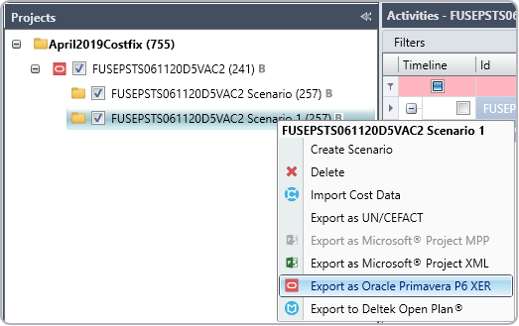
Back in P6, with the original schedule applied as a Baseline, you can track the difference between the P80 and Deterministic dates. There is a significant advantage in being able to build different schedules in Deltek Acumen. It is easy to do, provides reports on results, and can be saved and used multiple times in developing models. Additionally, the process of exchanging data is easy and flexible.