In last month’s newsletter, we examined how to check for some of the most common schedule quality problems in Oracle Primavera P6 using the Schedule log. In this month’s newsletter we will demonstrate how to quality check the schedule in less than half the time using Acumen Fuse.
Before we start, here is an overview of Acumen Fuse and the benefits of validating the quality of CPM schedules using a more rigorous and systematic evaluation process. Using Acumen Fuse fits into the concept of developing schedules aligned to the ‘five stage project maturity matrix’ as described below:
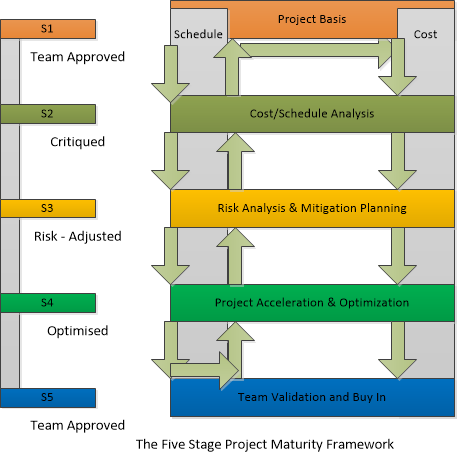
- S1 Project Basis: represents the raw schedule using your best practice process and is the starting point for schedule improvement.
- S2 Critique: uses Acumen Fuse Diagnostic tools to identify schedule shortcomings that can be resolved before they become problematic during execution, thus, Schedule Integrity is improved.
- S3 Risk Adjusted: where you calibrate your schedule to account for all uncertainties.
- S4 Optimising: after S3 the completion date may have moved, but the target date is realistic. Optimisation is about finding acceleration opportunities. Changes are made with due consideration of Risk to try to achieve the S1 date.
- S5 Team and Stakeholder: consideration of the schedule improvements, risk mitigations and deciding on how to proceed.
What are the benefits of adopting Acumen Fuse?
- Fast, easy repeatable approach to project analysis
- Comprehensive set of 250+ metrics including Defense Contract Management Agency (DCMA) 14-point Assessment.
- Identifies potential problems with project schedules according to the Project Management Institute’s best practices guide.
- Means of improving schedule realism by eliminating flaws
- Means to generate more achievable plans and higher confidence
- Means of reviewing changes through the Forensics analysis
- Advanced Logic analysis not available in any other tool set
- Powerful add-on to existing project management (PM) investment
- Quantifiable return on investment (ROI)
- Benchmark against other similar sized characteristic projects
- Saves time and helps you deliver projects on time and on budget
Acumen S2 Diagnostics Function Overview
We start with a schedule that has been through S1 phase (the raw schedule). First, in Acumen Fuse we import the raw P6 Schedule from an XER file and use the S2 Diagnostics function to Critique the Schedule. The primary purpose of the S2 Diagnostics analysis in Acumen Fuse is to ensure the schedule is not overly complex, has free flowing logic and has a reasonable set of completion dates. S2 Diagnostics is looking for schedule technical issues such as missing logic, constraints and negative float, using a set of pre-defined metrics or your own custom metrics. See how this happens in the following Top Tips.
Top Tip #1: Running the Acumen S2 Diagnostics Schedule Quality Metrics
The Acumen Schedule inbuilt Quality Metrics will identify the following issues in the schedule:
- Missing Logic – to ensure there is an accurate set of logic paths.
- Logic Density – greater than four suggests too much complexity, on average Logic Density should be between two and four.
- Critical Paths – the number of concurrent critical paths represents the likelihood of being able to manage and solve problems; to this effect, a single critical path is better than a large number of concurrent critical paths.
- Hard Constraints – violate your logic and mask issues.
- Negative Float – indicates acceleration or constrained work that is not achievable.
- Insufficient Detail – long activities that can potentially mask delays that will cause end date slippage.
- Number of Lags – Lags are not easy to locate and cannot be properly updated so they need to be converted to activities.
- Number of Leads – using Leads is poor practice used to start activities before a predecessor.
Merge Hotspots – finds activities with more than two logic inputs which will probably lead to delay.
- Time Saver: After importing the P6 Schedule and naming the workbook you select in the ‘S2 Diagnostics’ tab, click the Fuse icon. Immediately you are presented with an analysis of the schedule. The analysis initially presents in the coloured map but can also be presented graphically.
…JOIN PRESCIENCEADVANTAGE® PRIMAVERA SUPPORT
A PrescienceAdvantage® Primavera Support agreement is flexible, scalable and value driven. It offers functional and technical Oracle Primavera assistance, delivered remotely or on-site. Find out more about setting up a Support Agreement for your site, or call us on 1300 086 816.

