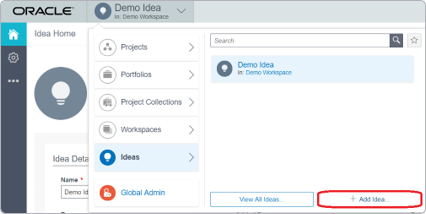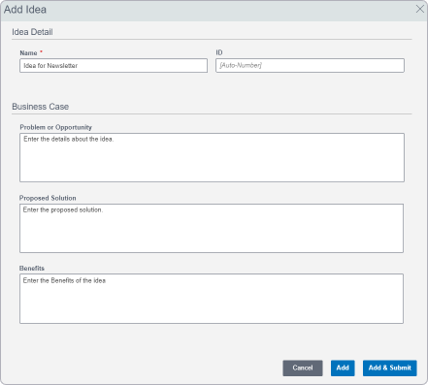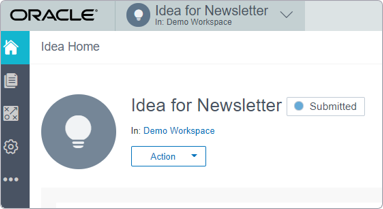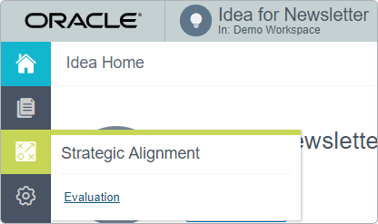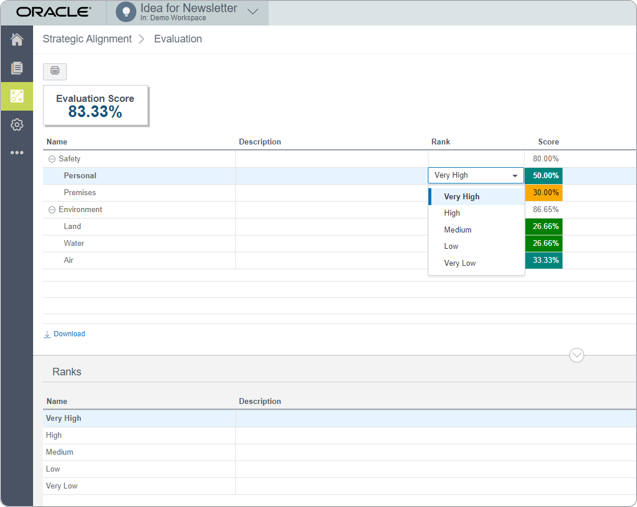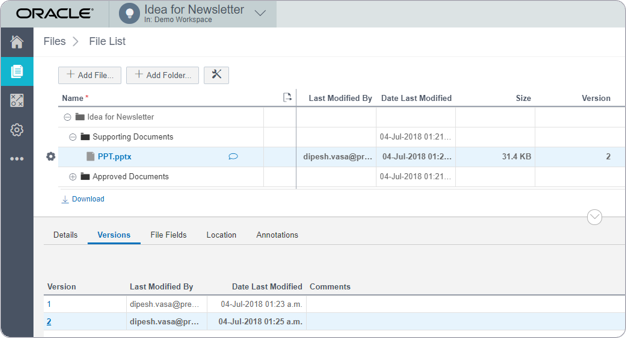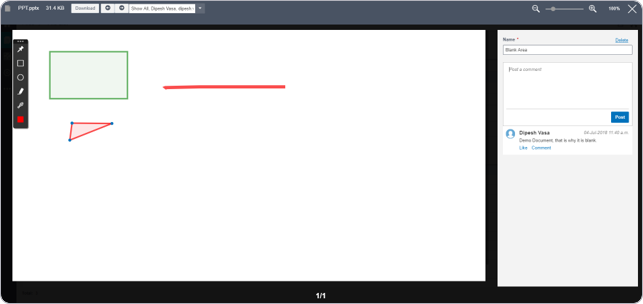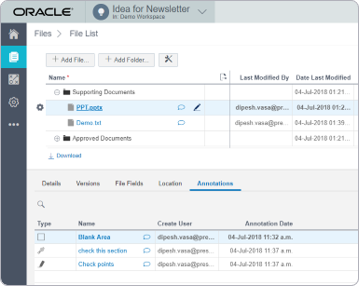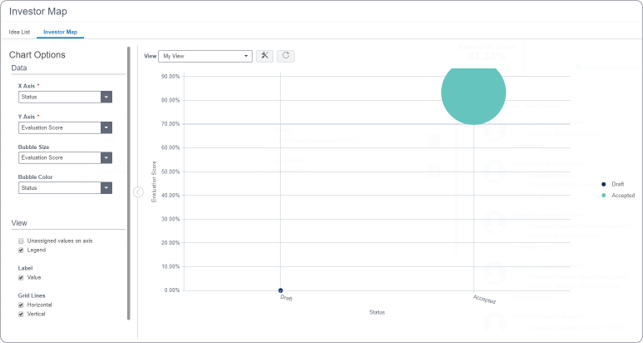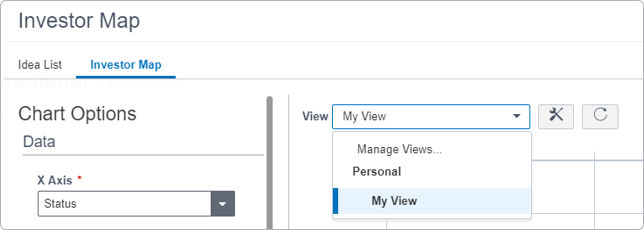This month, we will discuss the Ideas feature in Oracle Prime Projects and the process for submitting an idea.
In Prime, one of the most useful features for organisations is the Idea feature. It enables anyone in the organisation to submit new ideas, allowing end users to capture, evaluate, and process ideas. The new idea submitted in Prime can develop into project proposals in Prime Projects, providing organisations the opportunity for new business endeavours.
What is the Ideas feature in Prime
For any organisation, the biggest successes are formulated from an idea. Therefore, it is crucial to record and host ideas in the correct forums for appropriate evaluation.
Oracle’s Prime Projects offer an Ideas feature with capabilities for users to capture, evaluate, and process ideas for new initiatives and business endeavors.
Anyone in the organisation can submit the idea along with its business case, proposed solution and benefits for improvements or achieving the goals of the organisation. Ideans can then be turned into project proposals within Prime.
The Ideas feature also has the ability to process through an approval workflow. This will allow the ideas to be evaluated by the right group of people in the organisation, to assist ideas through the fruition phase.
How to Submit an Idea
Scroll through the image gallery below to follow along…
- Navigate to the Ideas and Click + Add Idea… button.
- This will open the Idea form. This form can be designed as per the organisation’s requirements. Out of the box Prime Projects solutions come with the form shown in the gallery below.
- When you click on Name of the Idea, it will open the Idea Detail page. At this stage, it can be submitted.
- This will change the status of the Idea from Draft to Submitted. At this stage, Assign the Owner to the idea.
- The status will change from Submitted to Owner Assigned.
- Evaluation can be performed using the Strategic Alignment tab (à) and by selecting Evaluation. The Evaluation criteria or categories are set at portfolio level.
- The Idea coordinator should evaluate the idea and assign the appropriate ranking to the idea.
- Once the ranking is performed save the score. The evaluation score can be viewed on the home page of the Idea.
- Files function supports add folders as well as files to the idea. This function support drag and drop of files.
- The User can preview the documents from the screen by clicking on the hyperlink of the document name. Using the preview, the user can Highlight, Pin or Mark the area in the document and add the annotations.
- User/s can post the comments on the attached annotations of the document.
- The list of annotations can be seen from the document Annotations Tab.
- Once the Idea evaluation is completed and relevant documents attached, the Idea can be set to Accept.
- This will update the status of the Idea from Owner Assigned to Accepted.
- For any reason the Idea acceptance is required to be withdrawn, you may do so via the Action tab, and by selecting Withdraw Acceptance.
- With the help of Investor Map, all the ideas can be viewed in a chart format.
- The chart view can be updated by the user as per the requirement. The multiple views can be created by the user for personal as well as workspace level.